Screen Capture 
See also: User Interface
See also: Screen Development
For controllers with screens, the Screen Capture function allows a bitmap![]() A non-compressed image file format which uses small dots in a grid pattern to create an image. or jpeg image of the displayed OCS screen to be written to the Removable Media card. Configuration of this function is accomplished by selecting Config/Screen Capture from the menu bar. The following dialog will appear:
A non-compressed image file format which uses small dots in a grid pattern to create an image. or jpeg image of the displayed OCS screen to be written to the Removable Media card. Configuration of this function is accomplished by selecting Config/Screen Capture from the menu bar. The following dialog will appear:
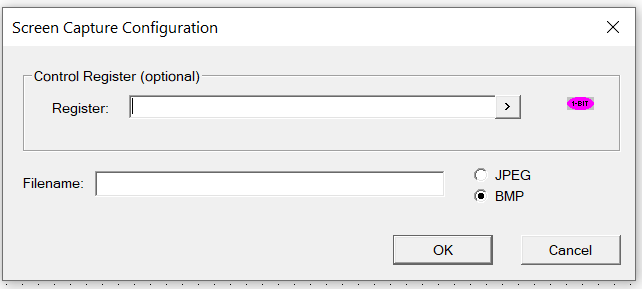
Control Register - A negative to positive transition of this 1-bit register will trigger the screen to be saved to the Removable Media card. The register then acts as feedback in that the OCS will turn it back off when the screen capture is complete.
Note: With this functionality of the Control Register feedback, the programmer should be aware that if using, for example, a function key (%K0001 - %K0007) while the function keys are set to Toggle mode, the function key will be toggled back off when the screen capture is finished.
Filename - The filename specifies the path and the name of the file to be saved to the Removable Media card. The image can be stored either in compressed JPEG format or in uncompressed Bitmap format.
Note: A filename extension MUST be included with the filename if it is so desired to be there. It is not automatically added.